Core Graphics란?
- Core Graphics is Apple's vector drawing framework
- Core Graphics를 통해 path-based drawing, transformations, color management, offscreen rendering, patterns, gradients and shadings, image data management, image creation, and image masking 등등의 작업을 할 수 있다
- Core Graphics를 이용하여 2차원 좌표계상에서 CGContext에 렌더 정보들을 기록하고 이를 UIImage로 만들어 낼 수 있다
Core Graphics 좌표 공간
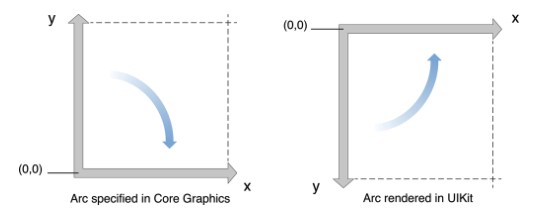
- Core Graphics 좌표 공간은 UIKit과 동일하게 CGRect로 좌표와 가로세로를 나타낸다
- 하지만 좌측상단에서 시작하여 오른쪽하단으로 나아가는 uikit과 달리 Core Graphics의 원점은 좌측하단이고 오른쪽상단 방향으로 뻗어나간다
- 따라서 context.translateBy() 함수로 원점을 조정, context.scaleBy() 함수로 스케일 조정 하여 uikit과 동일 하게 맞춰주면 계산이 편하다!
BlendMode
두 이미지를 context상에 그릴때 blendmode를 설정해주면 다음과 같은 합성 결과 물을 얻을 수 있다

예시 코드
func render(fistImage:UIImage, secondImage:UIImage ) -> UIImage {
// 첫번째 이미지 사이즈 만큼의 context 생성
UIGraphicsBeginImageContext(fistImage.size)
guard let context = UIGraphicsGetCurrentContext() else {return}
// core graphics의 원점과 스케일을 uikit과 동일하게 설정
context.translateBy(x: 0, y: fistImage.size.height)
context.scaleBy(x: 1.0, y: -1.0)
// 이미지 합성
let drawRect = CGRect(
x: 0,
y: 0,
width: secondImage.size.widht,
height: secondImage.size.height
)
context.setBlendMode(.sourceAtop)
context.draw(secondImage.cgImage!, in: drawRect)
// 결과
let mergedImage = UIGraphicsGetImageFromCurrentImageContext()
UIGraphicsEndImageContext()
return mergedImage
}
참고자료
https://developer.apple.com/documentation/coregraphics
https://www.raywenderlich.com/8003281-core-graphics-tutorial-getting-started
'iOS 🍎 > iOS' 카테고리의 다른 글
| CALayer vs UIView (0) | 2022.03.18 |
|---|---|
| Animation 1 - UIView Animation (0) | 2022.03.17 |
| Pixel, PT, PPI (0) | 2022.03.16 |
| Deep Link : URI Scheme vs Universal Link (0) | 2022.03.16 |
| ReactorKit 1 (0) | 2022.03.15 |


